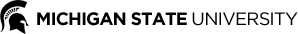YouTube
YouTube allows distribution of pre-recorded or live video to a worldwide audience. Videos may be marked as unlisted, which limits access to those who have received a link from the instructor. However, there is no access control, and links to unlisted videos can be freely shared.
In the context of online learning, YouTube is only useful as a platform to distribute video. Courseware aspects (such as documents, schedules, etc.) would need to be handled by other tools.
Main features
- Interaction tools are limited to an unstructured comment section.
- Each video has its own comment stream.
- There is no registration fee for viewers.
- No account is required to view.
- Zoom has the capability to livestream a meeting or webinar to a YouTube channel.
Accessibility
YouTube can use speech recognition technology to automatically create captions for your videos. These automatic captions are generated by machine and are prone to errors; always review automatic captions and make the corrections. Automatic captions may not be ready at the time that you upload a video. Processing time depends on the complexity of the video's audio.
A recommendation is to ask program participants if they require special accommodations (such as closed captioning, etc.) prior to the sessions and make accommodations, as necessary.
Security and Safety Recommendations
If you create video material for a class, consider doing the following:
- Publish videos as “unlisted” rather than “public” and distribute the links.
- Disable or monitor comments closely.
- Do not share links to unlisted videos in a public place such as a website. Share links only with registered participants.
- Do not include identifiable images of current or former program participants (students) in video.
Here are some additional recommendations for video recordings:
- Dress appropriately: Instructors and other adults appearing in videos must be dressed in appropriate attire.
- Have an unidentifiable neutral background: The setting must use a neutral background and not reveal private spaces inside a home.
Cost
Free to use for content creators and viewers. Advertisements may appear before, during, and after videos.
Like YouTube, Facebook is great for distributing video (both live and recorded) far and wide. However, participants must join Facebook, which is subject to a 13-years-and-up age requirement. Like YouTube, the platform is advertising supported.
Main features
- Supports private groups, which limits access to a group of participants
- Group owners can post messages and start open-ended discussions in addition to video.
- Zoom has the capability to livestream a meeting or webinar to a Facebook page.
Accessibility
Unlike YouTube, Facebook does not automatically caption videos. You may upload a caption file that you have created elsewhere.
Security and Safety Recommendations
- Create a private page for a class, rather than a public page.
- Monitor all page activity closely.
- Do not include identifiable images of current or former program participants (students) in video.
Here are some additional recommendations for video recordings:
- Dress appropriately: Instructors and other adults appearing in videos must be dressed in appropriate attire.
- Have an unidentifiable neutral background: The setting must use a neutral background and not reveal private spaces inside a home.
Cost
Free to join Facebook.