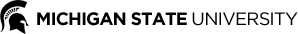Preparing your Online Course
Make a “homebase” for your learners.
- Provides a place where youth can go to get all the information and resources related to their program.
-
Provides a place for leaders to post announcements, link websites, assign projects, create due dates, attach files/google docs, and more.
- Google Classroom is fairly simple to use and many of your learners are familiar with it, but feel free to use something else if you like!
Create a “Welcome” message using multi types of media (text, email, and audio/video).
- Welcome your youth to the course and provide a brief overview of what they can expect during their time with you virtually.
- Using screencasting software (such as screencast-o-matic), take youth on a tour of your virtual classroom so they know where to find everything.
Avoid simply re-using powerpoint slides from a previous F2F program.
-
Face-to-face training and e-learning are different learning modalities. The content may be the same, but the experience does not translate the same way when placed into the online space. Some helpful tips:
- Modularize the course. Chunk the content to make it easier to digest for the learners.
- Keep a consistent structure throughout your course.
- Transform the interactive experiences that happen in the classroom to interactive experiences in the online space (if you are having trouble imagining how to do this, please contact Joi or Matthew so we can help brainstorm!)
- Ensure instructions for assignments/projects/activities are simple, clear, and concise. It is even better if you can communicate instructions by multiple means (text, video, during Zoom sessions, etc.).
Communicate early and often.
- Communication is one of the most important aspects of successfully running a virtual learning experience, so be sure to communicate with your learners often!
- Communicate using multiple methods: emails, videos, screencasts, announcements in Google classroom, etc.
Include equity considerations when designing materials.
-
Make sure to follow the following recommendations for equity when putting materials together:
- Decrease cognitive load (not too many distracting visuals and fonts).
- Use clean and uncluttered pages.
- Avoid distracting background images and animated GIFs.
- Use headings to aid navigation.
- Use standard slide layouts for ppt files.
- Provide descriptive texts for any links being used.
- Avoid scrolling, moving, or blinking content.
- Make sure videos are short (0 - 6 minutes).
Teaching your Online Course
Make sure youth are familiar with the technological environment (hardware and software) before starting the course.
- Organize a training session and provide youth with tutorial documents and/or videos.
- If using Zoom/Google Meet, make sure to introduce all the features of the video conferencing tool.
Provide ways for youth to connect with each other and with you.
- A major challenge of virtual education is fostering student-student and student-teacher relationships. Provide a variety of ways for youth to interact with each other and with you. Ideas include:
Things will not always go as they should, so have backup plans in place.
- Provide youth with protocols on “What to do if...” for common issues that may arise (video conference software not working; audio not working in a listening exercise; lack of some materials).
- If the audio/video is not working, make sure there is a backup channel (email, chat) so communications between the instructor and youth are not broken and youth know what protocol to follow.
- When using audio or video files (e.g. youtube video) during a live session, make those files available to youth so they can access it on their own in case of technical difficulties.
Provide youth with a class plan or a list of activities in advance.
- In case there is a technological problem, remote learners can continue working on their own while the instructor solves the problem.
Have a plan to follow up with youth after class.
- Email can be very useful in following-up with youth after class, and even in establishing bonds. These can include a summary of what was covered and what learners should be working on next.
More Resources: If you would like more information about setting up and teaching courses online check out the websites below.
-
https://www.acacamps.org/sponsored/creating-plan-start-operate-virtual-summer-camp-step-step-guide
- This is a somewhat long read but has lots of good information. We especially like the sections on “Setting the proper expectations to families,” “Setting up a weekend orientation for parents and campers,” and “Create value with the 3 Cs.”
- https://www.td.org/insights/rapidly-moving-your-face-to-face-training-online
- Girons, A. & Swinehart, N. (2020). Teaching Languages in Blended Synchronous Learning Classrooms: A Practical Guide. Georgetown University Press, Washington, DC.