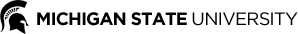MediaSpace is an MSU platform for hosting audio, video, and images. MSU faculty, staff, and students may upload media files (video and audio) and then share links to these items to anyone. Media items are organized into channels, analogous to YouTube. MediaSpace channels may be private, restricted, or public. Channels have a list of members (like subscribers on YouTube), which can be managed by the channel owner.
In the context of a summer program, the program host would create a (restricted) channel corresponding to the program and add the participants as members using their Community IDs. (See the Community IDs, CAPS, and CashNet section at the end of this document). Then the host can upload video (or audio or still images) and direct participants there.
Main features
- Video hosting capability
- Audio hosting capability
- Video and audio machine-captioning service
- Image hosting
- Ability to make channels private, restricted, or public
Security and Safety Recommendations
Each item may have the comment feature enabled or disabled. Consider whether to enable comments on an item, and if you do, monitor the content of comments (commenting requires a login, so they are not anonymous). If you do decide to enable the comments feature:
- Do not put the login information on any website. Only share information about the platform directly with registered participants.
- Monitor comments closely if you decide to enable comments.
Here are some additional recommendations for video recordings:
- Dress appropriately: Instructors and other adults appearing in videos must be dressed in appropriate attire.
- Have an unidentifiable neutral background: The setting must use a neutral background and not reveal private spaces inside a home.
Accessibility
MediaSpace includes an automatic machine-captioning service for uploaded audio and video files. The channel owner must request captioning for each media item after uploading (via menu selection in MediaSpace). Once the captions are generated, you can edit them to correct the inevitable errors. The generated transcript will appear with the video and selecting words and phrases in the transcript will move the video player to the selected point.