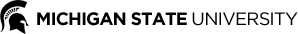Google Sites is a content management system that allows users to create and update simple websites. A site may include multiple pages with text blocks, images, and links to external resources. Downloadable files (.pdf, data files, etc.) can be loaded into the site owner’s Google Drive, and then referenced on the site. An instructor can use a Google Site to present course material to a class (or to a larger audience).
Main features
- It provides an easy way to create and update simple websites using pre-made templates and drag-and-drop interface.
- A URL is automatically generated (https://sites.google.com/msu.edu/{site_name}) and there is no need to register a domain name. A website can be published immediately on creation, with no pre-approval or technical support.
- It is easy to embed YouTube videos and various other Google products: documents, spreadsheets, slideshows, maps, and calendars.
- A site may be published to the public, only to viewers with an MSU account, or only to a limited list of people (who need not be MSU-affiliated).
- Site visitors can view and download content.
- A site owner can grant permission for others to edit the site.
Security and Safety Recommendations
A site created with this tool does not directly support interaction (such as comments or chat); however, you should consider how the safety recommendations apply to any off-site resource you link to (YouTube videos, newspaper articles, etc.).
Accessibility
When sharing or storing files, make sure that they are accessible to all participants, including those with disabilities. The preferred form is a native file format like Microsoft Word, Excel, PowerPoint, etc. A PDF file can be made accessible, but it requires knowledge and effort to do so; it does not happen automatically. If you are including videos, make sure to caption them.