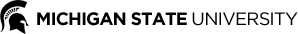D2L Brightspace (formerly Desire2Learn) is MSU’s hosted courseware system. It provides a full platform for running an online program. MSU faculty and staff may create new courses and enter the content of the various modules.
Main features
- Instructors can divide course content into modules and sub-modules.
- Instructors can download textual lessons, pre-recorded video or audio, and links to resources and organize them in folders.
- Students and instructors can communicate through email, instant messages, and discussions forums.
- Instructors can create assignments and quizzes.
- Instructors can create surveys and self-assessments.
- It is usable by non-MSU people with Community IDs (See the Community IDs, CAPS, and CashNet section at the end of this document).
Security and Safety Recommendations
- Do not put platform information (links and passwords) on any website. Only share information about platform directly with registered participants.
- Only use platform features for communication with students.
- Do not email a student without also including another adult (program staff or parent).
- Dress appropriately in video recordings: Instructors and other adults appearing in videos must be dressed in appropriate attire.
- Have an unidentifiable neutral background in video recordings: The setting must use a neutral background and not reveal private spaces inside a home.
Accessibility
On the D2L site, the most accessible and preferred form for class material is HTML. If HTML is not appropriate, the second most preferred form is a native file format like Microsoft Word, Excel, PowerPoint, etc. The third is a PDF file. A PDF file can be made accessible, but it requires knowledge and effort to do so; it does not happen automatically.
Summer program participants may not have access to the Microsoft Office suite, and so the only reliable means of presenting class material is via HTML, either directly on the D2L site, or an external site linked from there.